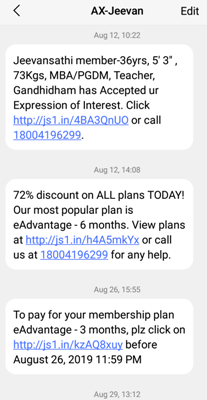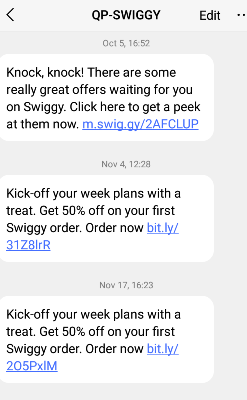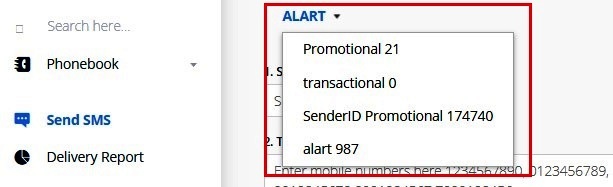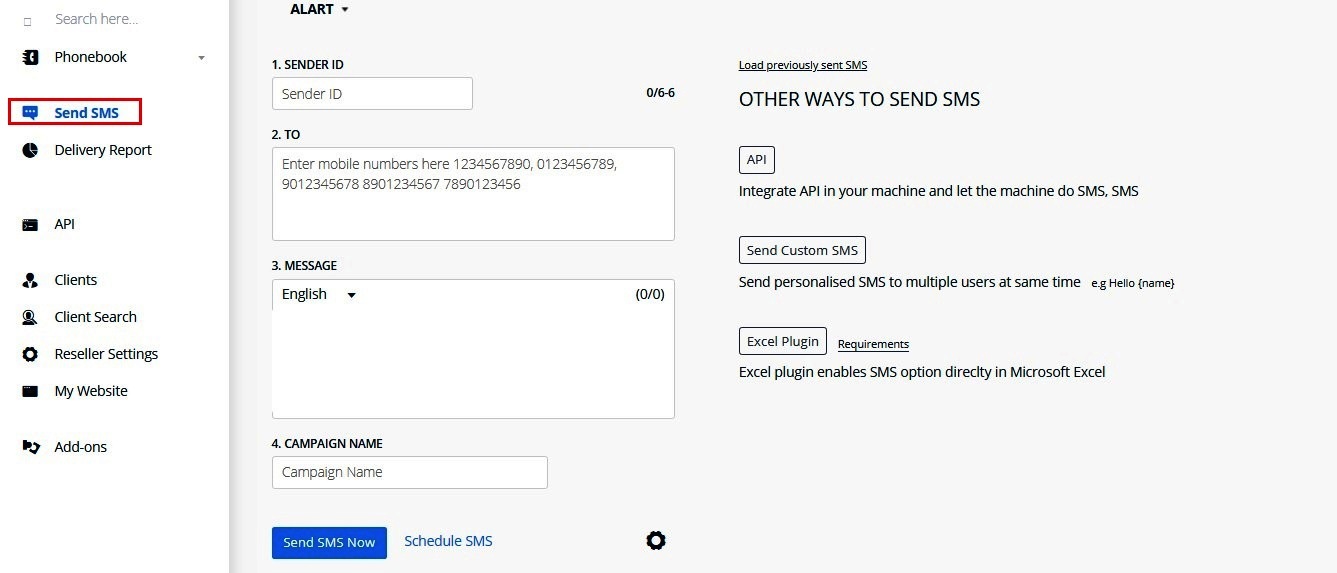What is SenderID
A Sender ID appears on the mobile phone of the receiver and shows who the SMS is coming from. When a person sends an SMS, the Sender ID is always the person's phone number but when sending SMS over an API, there are variable options with either 15 digits or 11 characters in the range a-z, A-Z and 0-9.
When you are using Bulk SMS service for advertising purposes, instead of sending SMS from a number you can make your SMS more professional and send SMS using your own Sender ID.
In the above image AX-Jeevan is the Sender ID. It is the Sender ID of jeevansathi.com. One of main advantage of SenderID is Customer ease of understanding from where they receive SMS. it build a better connection with the clients also.
In the image displayed above, QP-Swiggy is the Sender ID of Swiggy. Now It is Clear What is SenderID? Let's get disscuss about the rules to be followed while choosing a SsendID :-
Note : According to TRAI, Sender ID can only be of 6 alphabetical characters. It cannot be more or less than 6 characters. You cannot use numerical characters while creating Sender ID. It should only contain alphabetical characters.